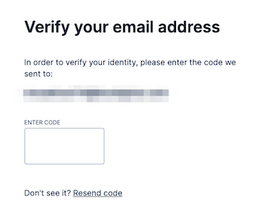
Email Validation in PHP: Simple Techniques & Best Practices
Introduction
Email validation is essential for any PHP developer dealing with user input and forms. Proper validation ensures that user-entered email addresses are accurate, reducing errors and preventing spam or misuse of resources. This article will walk you through everything you need to know about email validation in PHP, from basic checks to advanced techniques, to ensure your forms collect valid data every time.
Why is Email Validation Important?
Invalid emails in your system can lead to missed communications, bounce-back messages, and a poor user experience. With proper email validation, you can ensure that users enter valid and correctly formatted email addresses. Email validation not only protects your database from inaccurate information but also helps you maintain a clean email list and enhances security.
Common Methods for Validating Emails in PHP
PHP offers several built-in tools and approaches for validating emails, each with different levels of effectiveness. Here’s a look at the most common methods:
- Using PHP’s filter_var() Function PHP’s
filter_var()function is one of the simplest and most effective ways to validate email addresses. It checks the email format against common standards.phpCopy code$email = "example@domain.com"; if (filter_var($email, FILTER_VALIDATE_EMAIL)) { echo "The email address is valid."; } else { echo "Invalid email address."; }This function verifies that the email contains all the necessary components (like the «@» symbol and a valid domain). It’s a reliable option, especially if you’re looking for a quick solution. - Using Regular Expressions (Regex) Regular expressions provide a flexible way to validate emails by defining custom rules. Here’s an example of a regex pattern that matches standard email formats:phpCopy code
$email = "example@domain.com"; if (preg_match("/^[\w.-]+@[\w.-]+\.[A-Za-z]{2,6}$/", $email)) { echo "Valid email address."; } else { echo "Invalid email address."; }Regular expressions offer greater control over validation, allowing you to refine the types of emails you accept. However, regex can become complex, so it’s best to use it when you need specific rules beyond PHP’s default validation.
Advanced Techniques for Email Validation
For a more robust approach, consider combining methods or adding additional layers of validation to capture errors early.
- Domain Validation Using the
checkdnsrr()Function To validate the domain of an email, PHP’scheckdnsrr()function can help confirm that the domain in the email actually exists.phpCopy code$email = "example@domain.com"; $domain = substr(strrchr($email, "@"), 1); if (checkdnsrr($domain, "MX")) { echo "The email domain is valid."; } else { echo "Invalid email domain."; }This method improves accuracy by ensuring the email domain is active, reducing the chances of accepting non-existent email domains. - Sending a Verification Email The most thorough form of validation is a confirmation email. After registration, you can send an email with a verification link to validate the email’s authenticity.phpCopy code
// Send verification email code hereThis approach helps to further verify the ownership and validity of the email, ensuring the user has access to the address they entered.
Common Pitfalls in Email Validation
Even with the best techniques, it’s possible to encounter pitfalls. Here are some tips to avoid common issues:
- Too Strict Validation: Avoid over-complicating your validation rules, as overly strict regex patterns can block valid emails.
- Email Verification Services: Consider integrating third-party email verification services, which can help streamline validation by verifying addresses in real-time.
Combining Techniques for Reliable Validation
Using multiple layers of validation enhances reliability. For example, combining filter_var() with checkdnsrr() helps you validate both the email format and domain existence, leading to more accurate results.
php
Copy code
$email = "example@domain.com"; if (filter_var($email, FILTER_VALIDATE_EMAIL)) { $domain = substr(strrchr($email, "@"), 1); if (checkdnsrr($domain, "MX")) { echo "Valid email address with existing domain."; } else { echo "Email domain does not exist."; } } else { echo "Invalid email format."; }
How to Implement Email Validation in Your PHP Application
Email validation can be implemented in various parts of a PHP application, depending on your project requirements:
- User Registration Forms: Implement email validation directly in the registration process to reduce invalid entries.
- Subscription Forms: For email lists and newsletters, validating email addresses ensures your list remains healthy and spam-free.
- Contact Forms: Avoid incomplete or incorrect emails by validating submissions.
When adding these checks, you improve user experience and keep your system secure and spam-free.
Testing Your Email Validation
Thorough testing of email validation is key to catching edge cases and ensuring reliability. Here are some tests to consider:
- Empty Field Test: Verify that an empty email field is marked invalid.
- Invalid Domain Test: Test an email with an invalid domain (e.g.,
@invalid.domain) and check for a failure response. - Incorrect Format Test: Try emails without the «@» symbol or domain extension to confirm they fail validation.
For a comprehensive guide on implementing these techniques, visit our article on email validation in PHP.
Conclusion
Email validation is a crucial step in handling user input effectively. By using PHP’s filter_var() function, regex patterns, DNS checks, and verification emails, you can ensure only valid, active email addresses are stored in your system. This practice minimizes bounce rates, improves user experience, and prevents issues with invalid data.
With multiple methods available, you have the flexibility to choose a validation strategy that suits your needs. Whether you’re working on user registration, subscription lists, or contact forms, implementing robust email validation will contribute to a cleaner, more reliable application.
